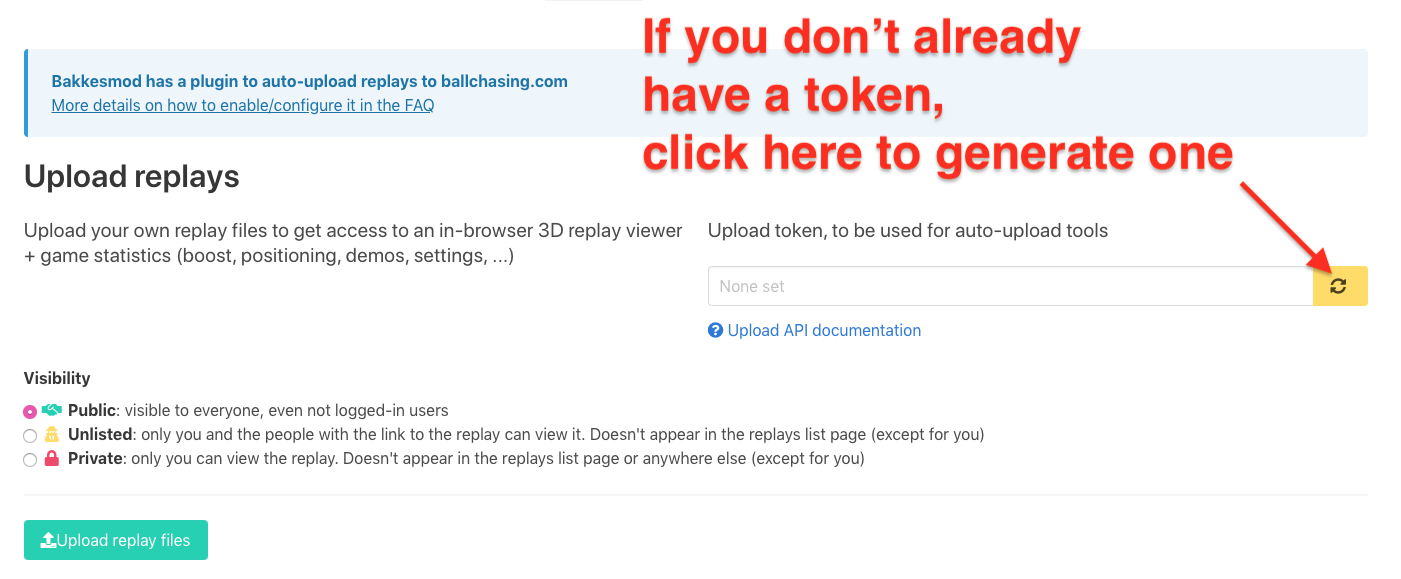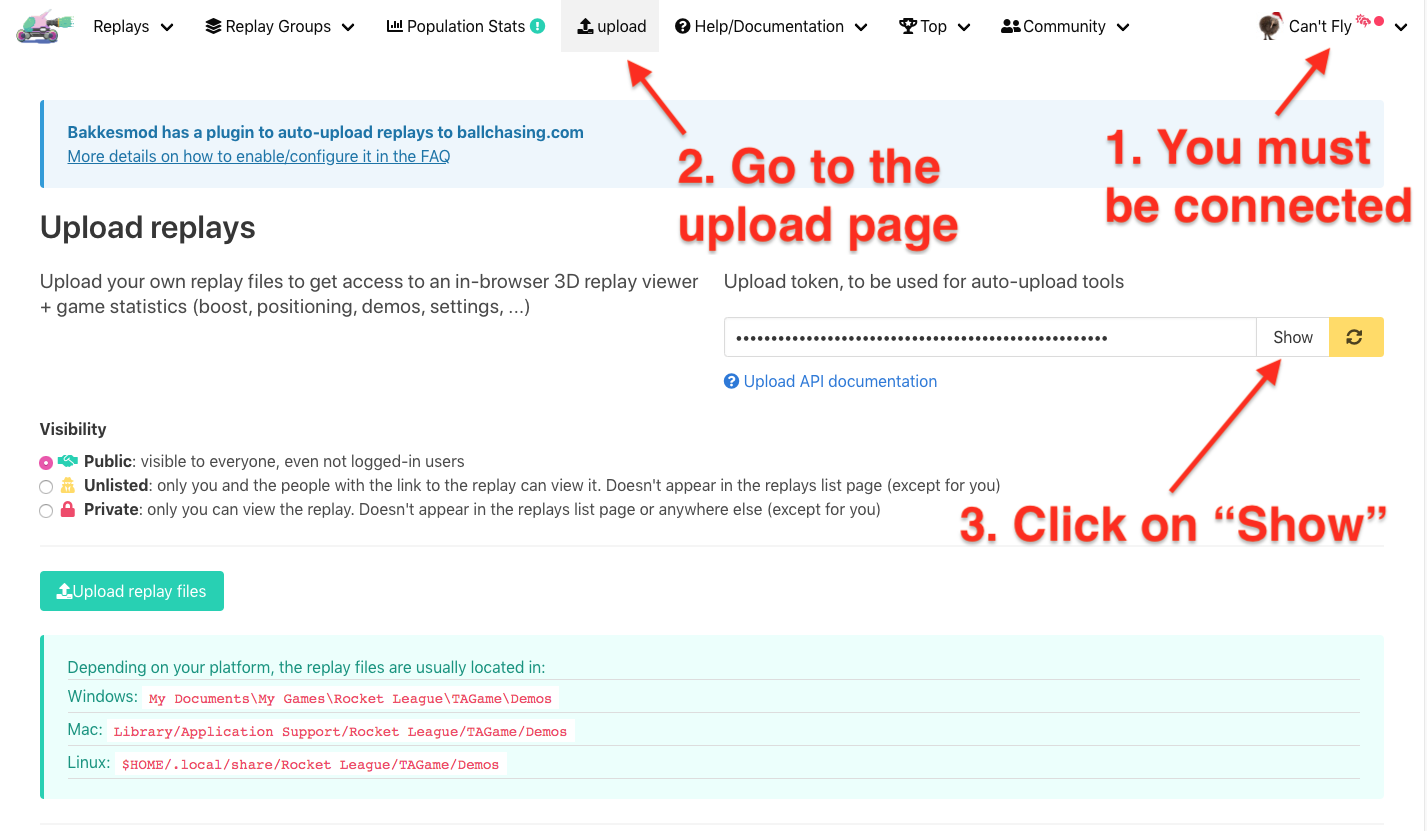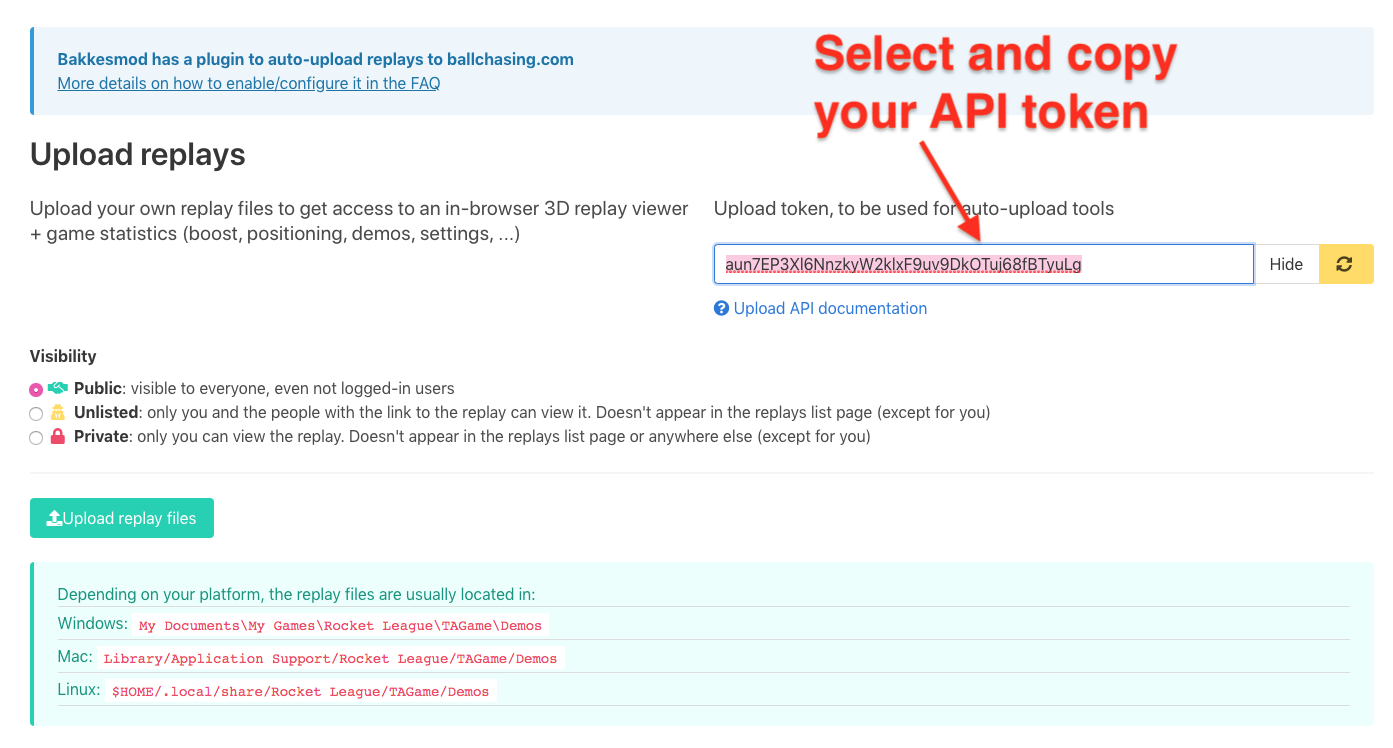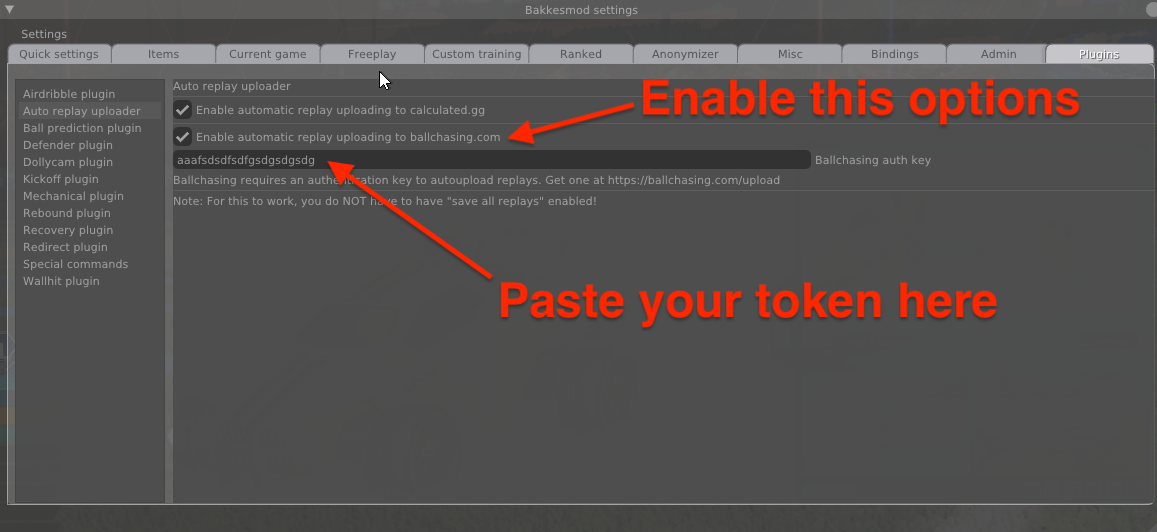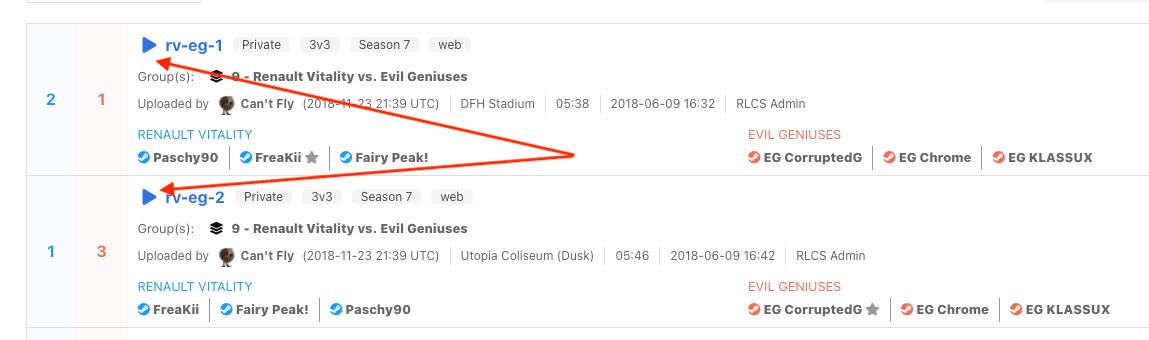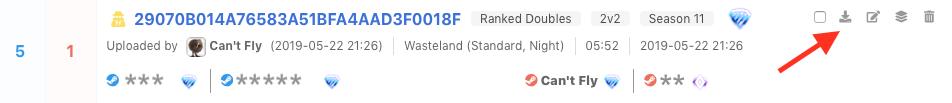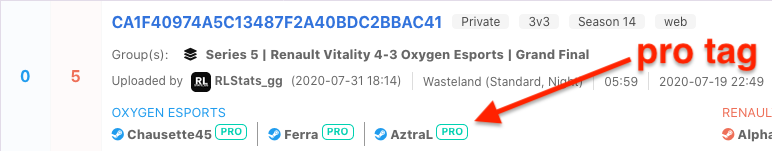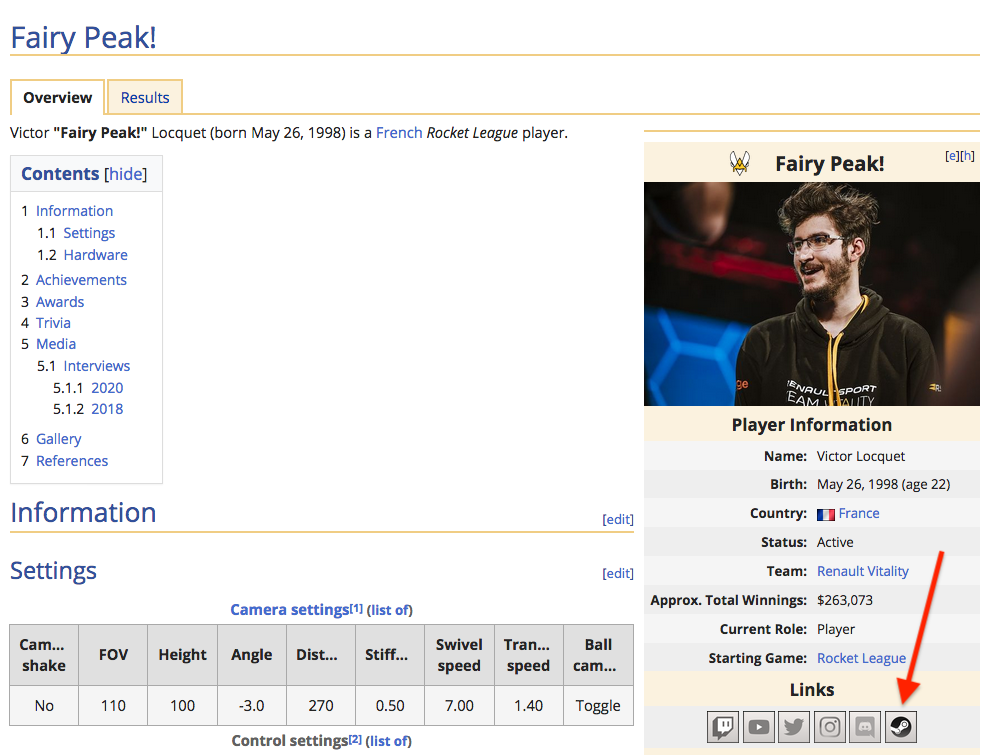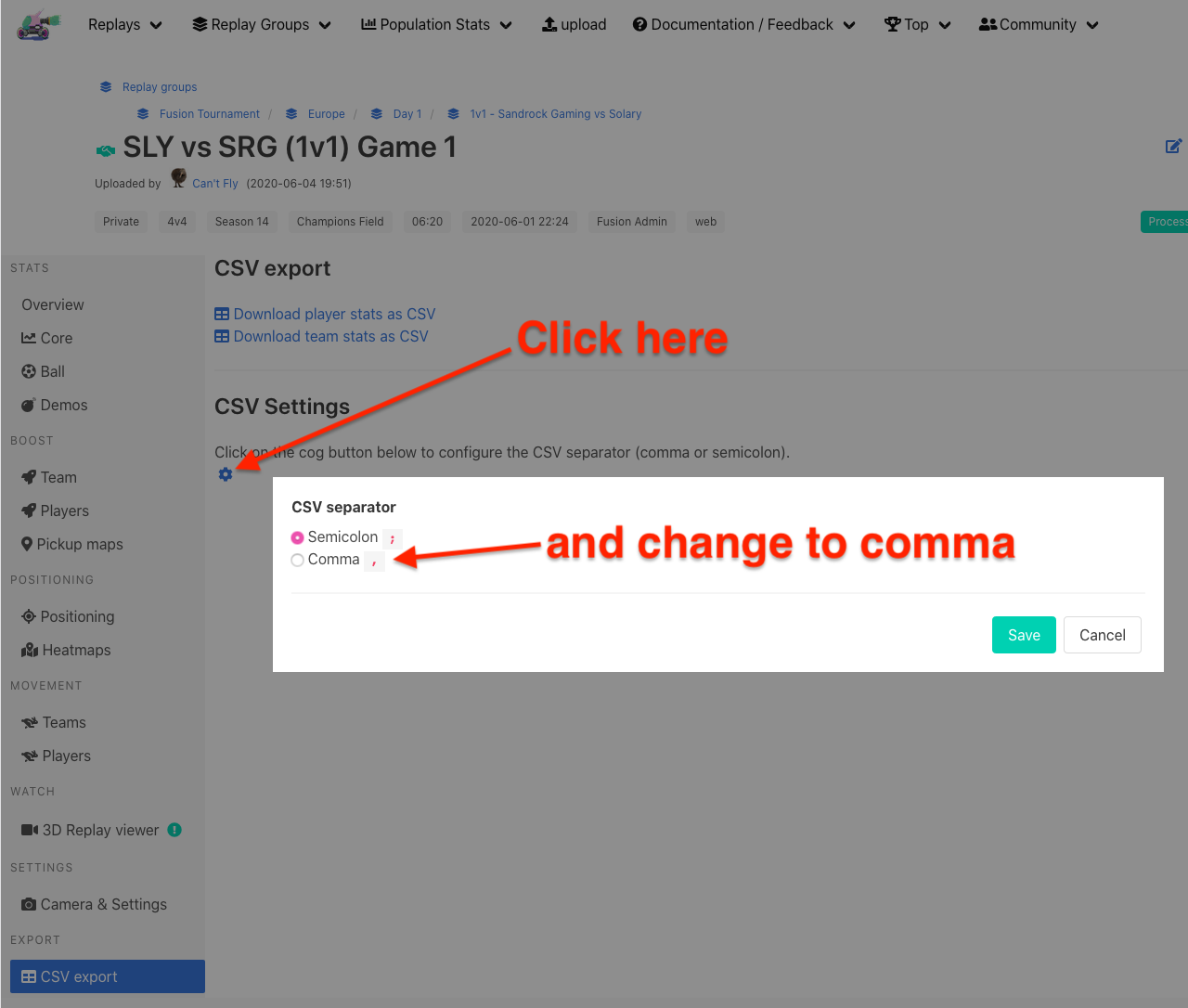ballchasing.com uses a two-tier quota system: weekly and daily limits
To keep the site sustainable and ensure fair usage, there are limits on how many replays you can upload:
Weekly Quota
This is your absolute limit over a rolling 7-day window. Once you've uploaded this many replays in the past 7 days, you'll need to wait for older uploads to "expire" from the window.
Daily Quota
This controls how many replays you can upload in a rolling 24-hour window. The daily quota helps spread your uploads across the week, but you can customize it to fit your play style.
Why two limits? Different players have different needs:
- Daily players might want a sample of each day's replays
- Weekend warriors might prefer to use their entire weekly quota in one session
- Tournament organizers might need to upload many replays on specific days
The configurable daily quota lets you choose what works best for you!
Quota limits by account type
| Account type |
Weekly limit |
Max daily limit |
Default daily |
| Legend Patrons |
21,000/week |
10,000/day |
~3,000/day |
| GC Patrons |
7,000/week |
3,500/day |
~1,000/day |
| Champion Patrons |
2,800/week |
2,800/day |
~400/day |
| Diamond Patrons |
1,050/week |
1,050/day |
~150/day |
| Gold Patrons |
350/week |
350/day |
~50/day |
| Free |
70/week |
20/day |
~10/day |
Weekly limit: Maximum uploads in a rolling 7-day window.
Max daily limit: The highest you can set your daily quota to.
Default daily: The automatic daily limit if you don't customize it (≈ weekly ÷ 7 + 10%).
You can adjust your daily quota in your player profile page:
-
Go to your player profile (click your avatar in the navigation bar)
-
Find the Upload Quota section which shows your current daily and weekly usage
-
Click the Settings button to expand the quota controls

-
Use the slider or number input to set your preferred daily limit (from 0 to your tier's maximum)

-
Click Save to apply your changes
Tips:
- Setting daily quota to 0 will block all uploads until you change it
- Setting it to your weekly quota allows uploading everything in one day
- The default is approximately weekly ÷ 7
- You can click "Reset to default" to restore the recommended value
What happens when I reach my quota?
When you hit a limit:
- Daily limit reached: Wait until some of your uploads from the past 24 hours "expire", or increase your daily quota in settings (if you have room in your weekly quota)
- Weekly limit reached: Wait until some of your uploads from the past 7 days "expire", or consider supporting the site on Patreon for higher limits
A notification will appear on the site when you're at your limit, with suggestions on what you can do.

What if my Patreon tier changes?
If your tier changes (upgrade or downgrade), your custom daily quota will be reset to the default for your new tier. A popup will notify you so you can reconfigure it if needed.